HARTBLEI Tilt-Shift Lenses and Adapters - Practical Advices and Examples
Bellow you find several pairs of pictures that illustrate possibilities provided by the lens shift and/or tilt functions. The picture "A" illustrates the standard position in which lens shift and/or tilt functions are not used, and the picture "B" illustrates the uses of the given functions. Both shots from each pair are made without change of the point of shooting.
Remove or Increase the Distortions
With the help of the control system of TS-PC Super-Rotator lenses, you can if necessary remove or increase the effect of difference of level between a photographer and an object (Photo 1A, 1B).
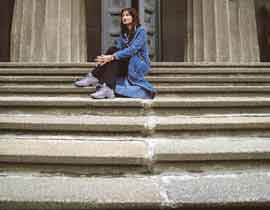 |
|
 |
| Photo 1A |
|
Photo 1B |
When photographing architectural objects, the distance from the lens to upper and lower parts of the object is different. It would result in a distortion known as a “falling building” effect (the parallel vertical lines unnaturally come up to one point). Similar problems arise when photographing a model on a catwalk, interiors, sculptures placed on high stands, paintings and architectural details located at an unreachable height.
To correct this view, keep the plane of the film parallel to the photographed object (do not tilt the camera upwards or downwards). Then, to obtain the desirable composition, shift vertically the optical unit of the lens and as a result distortion problem is eliminated (Photo 2A, 2B).
 |
|
 |
| Photo 2A |
|
Photo 2B |
Sometimes, instead of removing the distortion, there may be a need to exaggerate the reduction of perspective. To do it, tilt the camera and shift the lens in the direction, opposite to the tilt.
Eliminating or Adding Light Patches and Reflections
When photographing objects that have a reflecting surface (for example, a show-window of the building, a mirror), the reflection of the photographer or patches of light can appear in the frame. To fully overcome this, it will be necessary to transfer the point of shooting to one side and to shift the lens in the opposite direction, while keeping the planes of the object and the film parallel. It would allow you to work without polarization filters and labor-consuming retouching of the photograph on your computer (Photo 3A, 3B).
 |
|
 |
| Photo 3A |
|
Photo 3B |
Tilting the TS-PC Super-Rotator Lens and Adjusting Depth of Field
While photographing interiors, still lives, portraits, objects for advertising it often happens that total control of the depth of field is required. With ordinary lenses, it is achieved via the aperture. The most widespread method to increase the depth of field is to minimize the aperture of the lens. However, it frequently happens that this is not possible: when you close the aperture, it is necessary to increase the exposure. In this case, it is hard to photograph objects in motion, or often even is impossible. With the minimum aperture the lens yields a "dry” unsaturated color image.
The operation of TS-PC Super-Rotator lens with the tilt mechanism of the optical axis enables to increase or reduce the depth of field at any aperture (Photo 4A, 4B).
 |
|
 |
| Photo 4A |
|
Photo 4B |
Tilting and shifting the optical unit jointly allows to control both depth of field and perspective distortion at the same time. The latter is especially important when photographing interiors and objects for advertising purposes (Photo 5A, 5B).
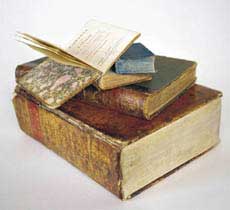 |
|
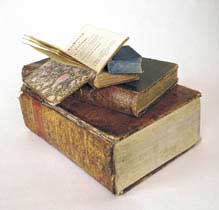 |
| Photo 6A |
|
Photo 6B |
The TS-PC Super-Rotator lens provides a photographer with the ability to adjust the zone of sharply viewed space, and hence, gives the photographer the opportunity to be more creative (Photo 6A, 6B).
 |
|
 |
| Photo 5A |
|
Photo 5B |
Panoramic Photographing
The TS-PC Super-Rotator lenses can be used for panoramic shooting with tripod.
For this purpose take two shots from the same point: the first - with the maximum shift of the lens to the right, and the second - with maximum shift to the left. Both shots combined during the printing will give a uniform panoramic photograph, which will correspond to a negative format of the frame 6x8 (56x79 mm) and normal perspective (Photo 7A, 7B).
 |
|
 |
| Photo 7A |
|
Photo 7B |
Vertical panoramic shooting is possible too.
HARTBLEI Tilt-Shift Lenses and Adapters - Practical Advices and Examples
Bellow you find several pairs of pictures that illustrate possibilities provided by the lens shift and/or tilt functions. The picture "A" illustrates the standard position in which lens shift and/or tilt functions are not used, and the picture "B" illustrates the uses of the given functions. Both shots from each pair are made without change of the point of shooting.
Remove or Increase the Distortions
With the help of the control system of TS-PC Super-Rotator lenses, you can if necessary remove or increase the effect of difference of level between a photographer and an object (Photo 1A, 1B).
When photographing architectural objects, the distance from the lens to upper and lower parts of the object is different. It would result in a distortion known as a “falling building” effect (the parallel vertical lines unnaturally come up to one point). Similar problems arise when photographing a model on a catwalk, interiors, sculptures placed on high stands, paintings and architectural details located at an unreachable height.
To correct this view, keep the plane of the film parallel to the photographed object (do not tilt the camera upwards or downwards). Then, to obtain the desirable composition, shift vertically the optical unit of the lens and as a result distortion problem is eliminated (Photo 2A, 2B).
Sometimes, instead of removing the distortion, there may be a need to exaggerate the reduction of perspective. To do it, tilt the camera and shift the lens in the direction, opposite to the tilt.
Eliminating or Adding Light Patches and Reflections
When photographing objects that have a reflecting surface (for example, a show-window of the building, a mirror), the reflection of the photographer or patches of light can appear in the frame. To fully overcome this, it will be necessary to transfer the point of shooting to one side and to shift the lens in the opposite direction, while keeping the planes of the object and the film parallel. It would allow you to work without polarization filters and labor-consuming retouching of the photograph on your computer (Photo 3A, 3B).
Tilting the TS-PC Super-Rotator Lens and Adjusting Depth of Field
While photographing interiors, still lives, portraits, objects for advertising it often happens that total control of the depth of field is required. With ordinary lenses, it is achieved via the aperture. The most widespread method to increase the depth of field is to minimize the aperture of the lens. However, it frequently happens that this is not possible: when you close the aperture, it is necessary to increase the exposure. In this case, it is hard to photograph objects in motion, or often even is impossible. With the minimum aperture the lens yields a "dry” unsaturated color image.
The operation of TS-PC Super-Rotator lens with the tilt mechanism of the optical axis enables to increase or reduce the depth of field at any aperture (Photo 4A, 4B).
Tilting and shifting the optical unit jointly allows to control both depth of field and perspective distortion at the same time. The latter is especially important when photographing interiors and objects for advertising purposes (Photo 5A, 5B).
The TS-PC Super-Rotator lens provides a photographer with the ability to adjust the zone of sharply viewed space, and hence, gives the photographer the opportunity to be more creative (Photo 6A, 6B).
Panoramic Photographing
The TS-PC Super-Rotator lenses can be used for panoramic shooting with tripod.
For this purpose take two shots from the same point: the first - with the maximum shift of the lens to the right, and the second - with maximum shift to the left. Both shots combined during the printing will give a uniform panoramic photograph, which will correspond to a negative format of the frame 6x8 (56x79 mm) and normal perspective (Photo 7A, 7B).
Vertical panoramic shooting is possible too.